Before anything else happens, Nitreo needs to know who you’re trying to reach. That’s where targeting comes in. You set the direction—we’ll handle the rest. 🚀
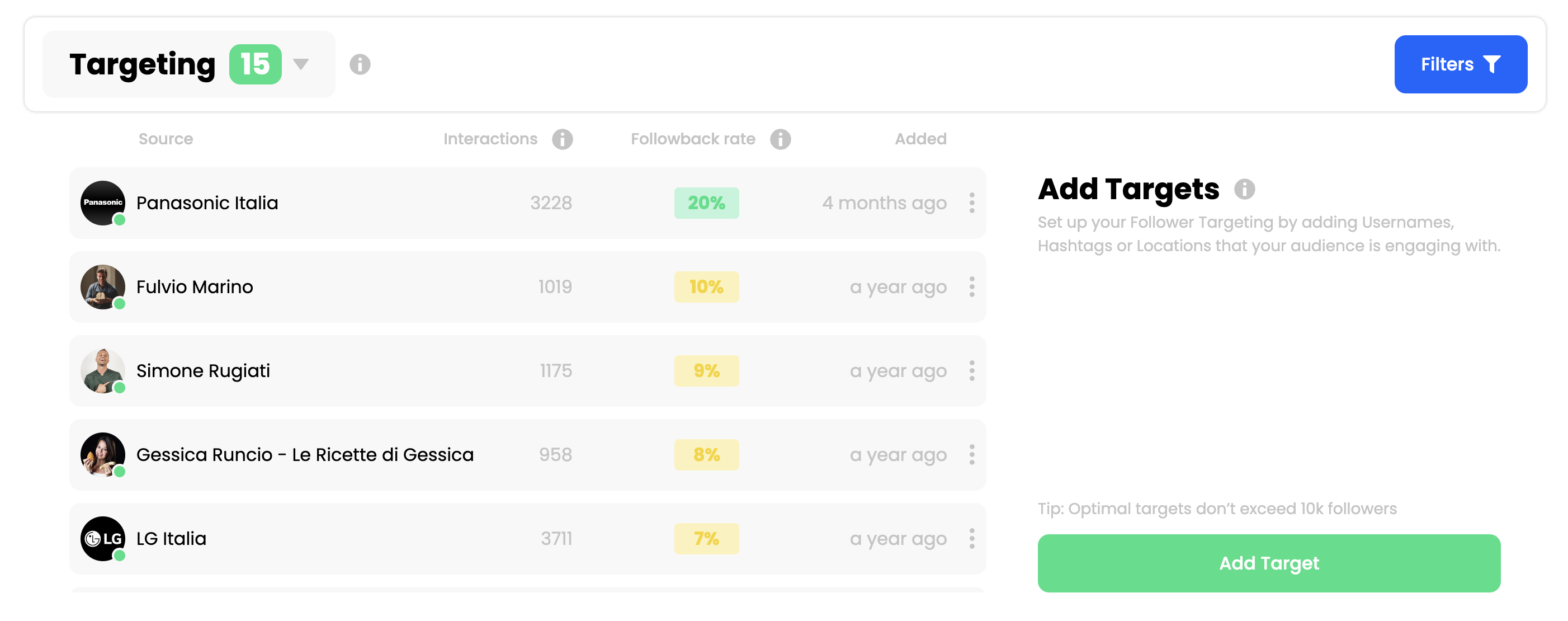
Getting started
Head to your dashboard and open the Targeting tab. From there, click Add Target to begin. You’ll be asked to choose between two types:
• Accounts: These are Instagram profiles your ideal audience already follows. Think creators, influencers, brands, even competitors.
• Hashtags: These help you find users posting about specific topics. Stick with niche or industry-related tags to keep your results relevant.
Note: You must set your targets for your growth to start.
A few ground rules
Not every Target is a good Target. To get the best results, keep these things in mind:
• Avoid the extremes. Targets under 20K followers get used up quickly, while targets over 250K tend to be full of inactive users or bots.
• Check your followback rate. This is the percentage of users from a target that actually follow you back. You’ll see this stat next to each target—aim for 10% or higher. Anything under 5% probably needs to go.
• Use filters to tighten things up. Filters help us skip over accounts that don’t match your criteria (too few posts, too many followings, private profiles, etc.).
• Keep testing. Don’t just set your targets once and forget it. If something’s not working, swap it out and try something new.
Archiving targets
If there’s a target you’re not using right now but might want to return to later, you can archive it. This pauses all engagement without deleting your data.
-
Click the target you want to pause
-
Select Archive
-
To bring it back, head to the Archived section and click Restore