Filtering is one of the easiest ways to improve how Nitreo works for your account. It helps the system focus on users who actually make sense for what you’re trying to build, instead of wasting time on profiles that were never going to follow you back in the first place.
What filters do
By default, Nitreo looks at everyone your Targets point to. But not everyone is a good fit. Some users are inactive. Some are too big to even notice you followed them. Others might be following thousands of accounts and won’t even see your profile. Filters let you cut through that noise and stick to people who are more likely to care.
Where to find your filters
Go to the Targeting section in your dashboard and click on the Filters tab. You’ll see a list of options you can use to narrow things down.
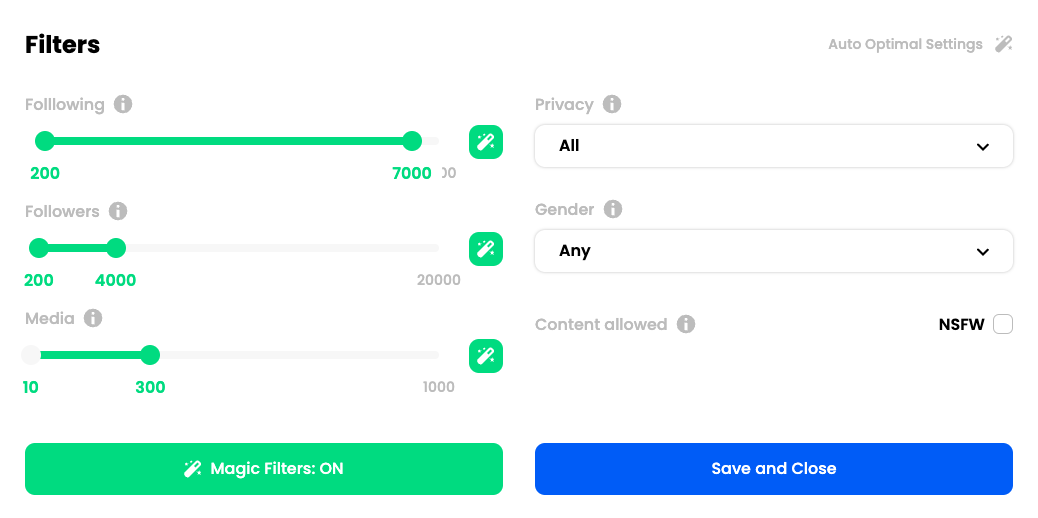
Here’s what you can adjust:
Follower count - This controls the size of the accounts Nitreo engages with. Users with a smaller follower count are more likely to notice you and follow back. Once someone has more than 2,000 followers, it’s common for interactions to get buried.
Following count - If someone is already following thousands of other accounts, your follow will probably get lost in the pile. Lowering this number helps Nitreo focus on people who are more selective, and more likely to pay attention.
Post count - Want to avoid dead or inactive accounts? Set a minimum number of posts. It helps Nitreo steer clear of users who haven’t posted in months or who barely use Instagram.
Public vs Private - You can choose whether Nitreo should engage with public accounts, private ones, or both. Just know that private profiles don’t support all filters. For example, we can’t see how many posts someone has until they accept the follow.
NSFW content - By default, Nitreo skips over adult content. If your brand works in that space and you need to include it, you can turn this on.
Need to reset? Hit the Magic Filters button to restore default settings. These are based on what’s worked well across most active users.