Before Nitreo can help you grow your audience, you’ll need to do a few simple things inside your dashboard. No stress — you don’t need to be an expert. You just need to set a few things up and let the system do the heavy lifting after that.
Step 1: Add your Instagram account
To start, you’ll need to connect your Instagram account to Nitreo. Look for the red banner at the top of your dashboard that says “Connect Account”. Click the button and follow the instructions in a new secure popup that will appear.
If Instagram asks you to confirm the login in your app, that’s normal. You're being logged in from a new device. Just click “This was me” and you'll be good to go. It only takes a second.
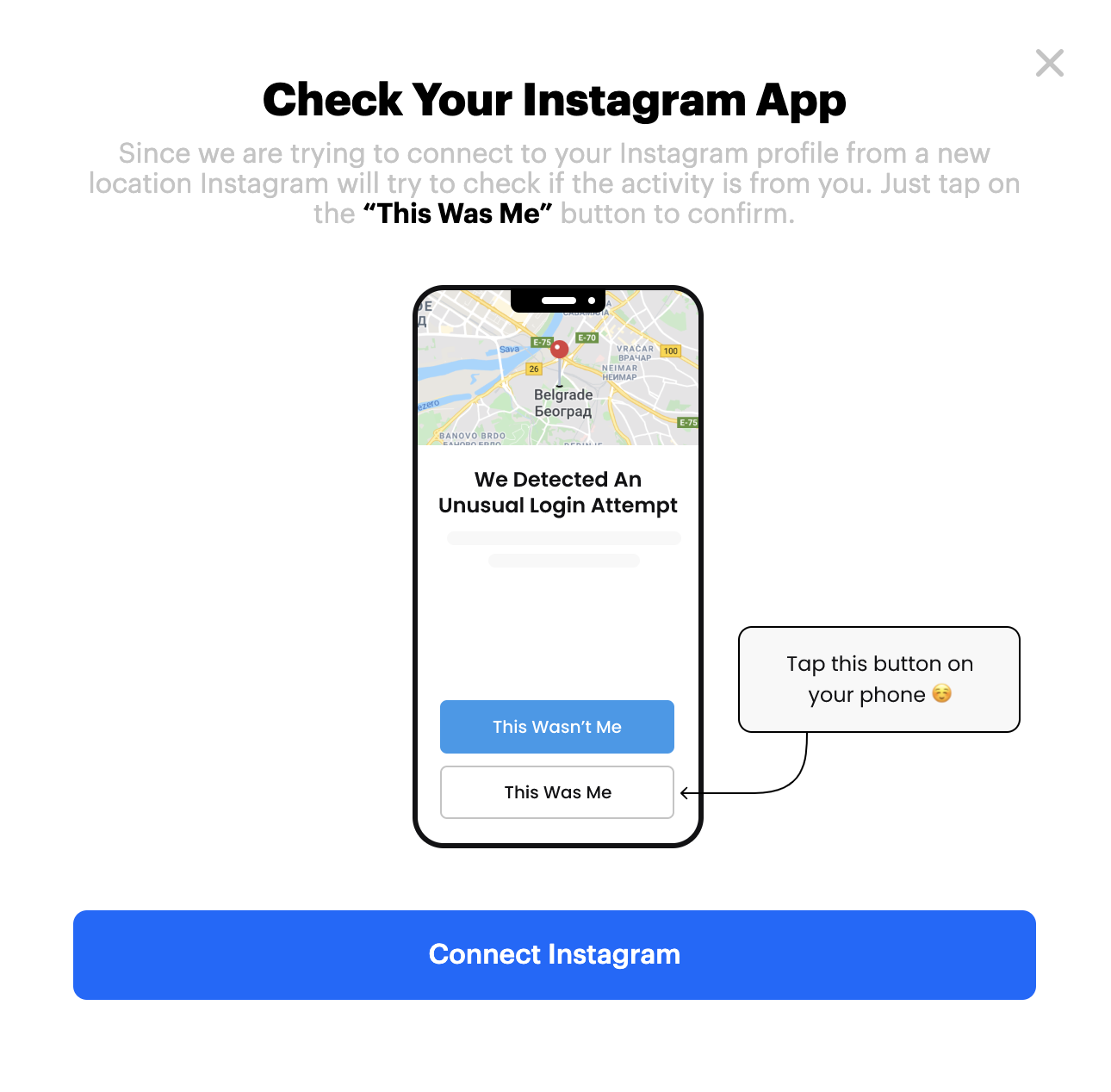
Step 2: Pick who you want to reach
Next, you’ll need to add your Targets. These are other accounts or hashtags that attract the kind of audience you’re trying to reach. Think of this like giving Nitreo a roadmap. The more relevant your Targets are, the better your results will be.

Start off by adding about 10-15 targets by clicking the Add Target button:

Every account is different, so it’s important to only add Targets that make sense for your niche. You can set two types of Targets:
Instagram Account - Nitreo will engage with users who follow that account. This works best when you add creators, brands, or competitors that already have the type of audience you’re trying to reach.
Instagram Hashtags - Nitreo will find users who’ve posted using that hashtag and interact with them directly. Pick hashtags your ideal follower would actually use — not just what’s trending.
Step 3: Set your filters
Filters let you decide who Nitreo should and shouldn’t interact with. Not everyone on Instagram is a good fit — filters help you stay focused.
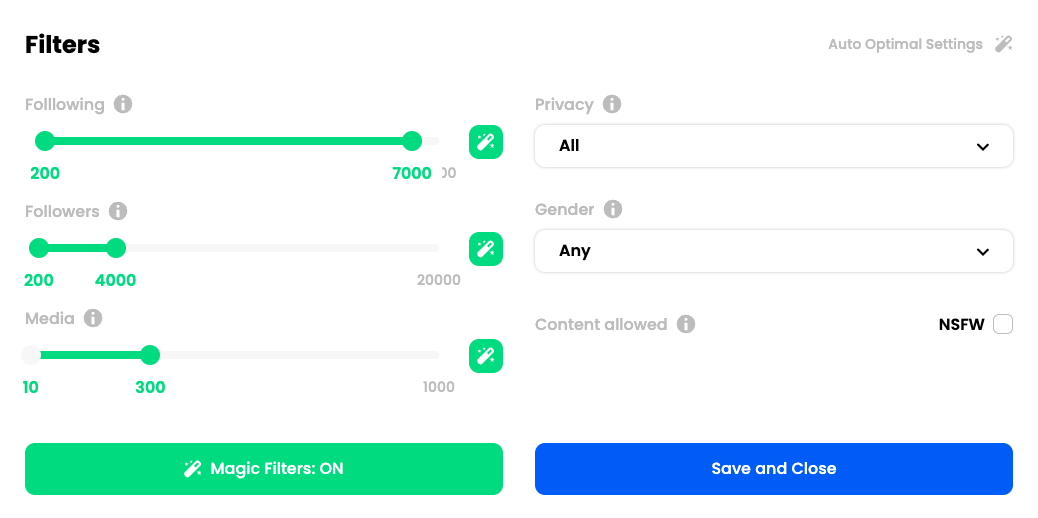
Inside your dashboard, you’ll be able to adjust:
-
The minimum number of users someone should be following
-
The minimum number of followers someone should have
-
The minimum number of posts someone should have
-
Whether the users Nitreo targets should be public or private
-
The gender of users Nitreo should be targeting
-
If NSFW content should be excluded (this is off by default)
You can update these filters anytime. If you’re unsure where to start, keep the default settings (aka magic filters) and adjust later based on your results.
Step 4: Let it run
Once your account is connected, your Targets are added, and your filters are set — Nitreo takes over. From this point forward, the system begins working in the background to interact with users who fit your preferences.

To track your growth, head to your dashboard homepage:
-
See your recent follower count
-
Check how each Target is performing
-
View the queue of users Nitreo is scheduled to engage with
And that's it, you're all set for growth! As you can tell, getting started with Nitreo only takes a few minutes, but it’s important to set it up properly. Of course, you can always come back and adjust the setup along the way, but a good initial setup makes everything smoother. Once you’re in motion, growth becomes a lot easier to manage.