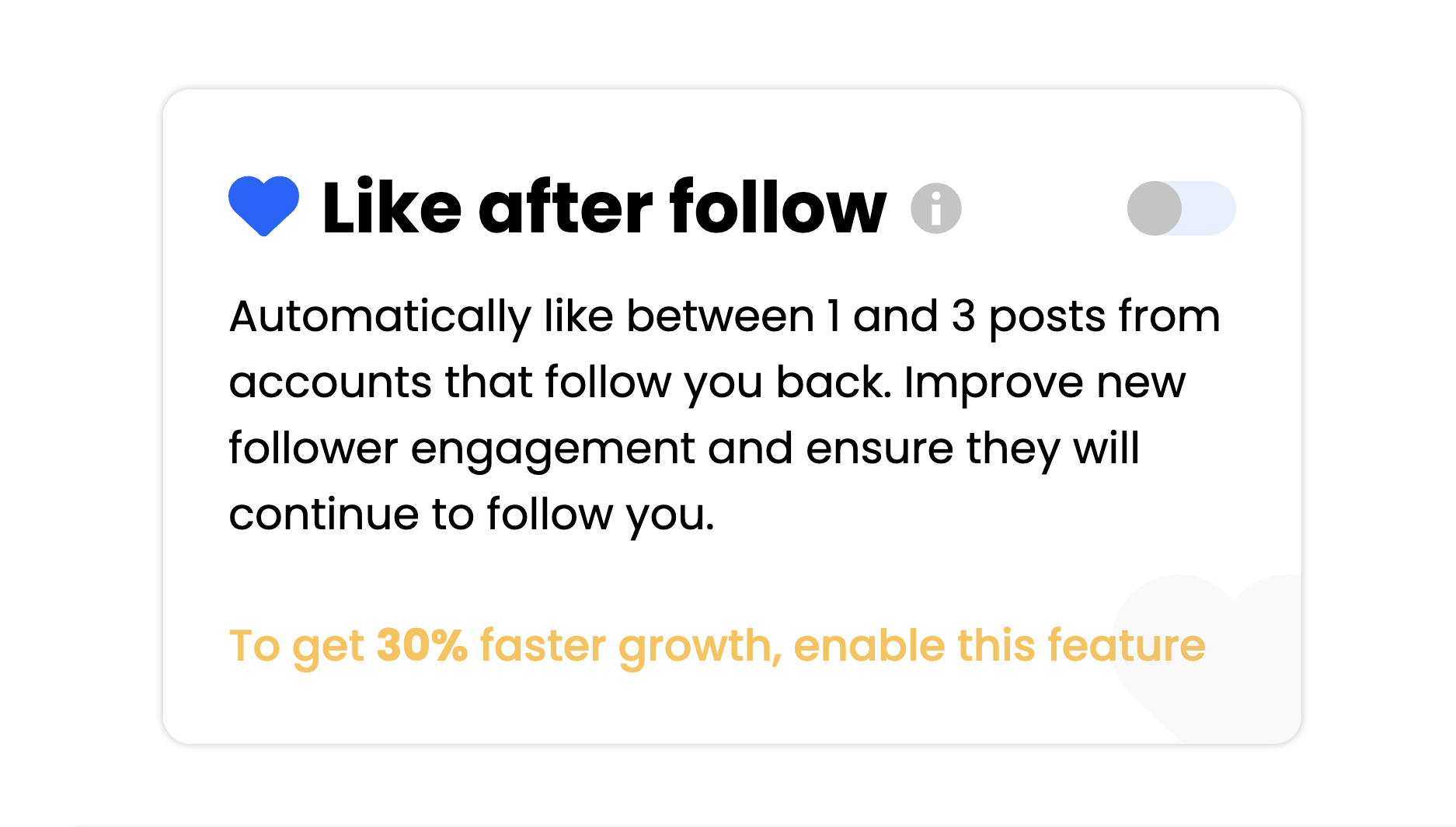Getting a new follower is great, but what you do next can make a big difference in keeping them around. Nitreo’s Like after Follow feature gives you a simple way to show new followers you are paying attention without adding more to your plate.
It is a small move that feels personal, even if it is running automatically in the background.
How Like after follow works
When someone follows you back, Nitreo steps in and likes a few of their recent posts. Usually, it is one to three likes, depending on how active their account is.
We space the likes out over a couple of days so it looks natural. No mass liking, no strange bursts of activity. Old posts are skipped, and everything is kept in a window that makes sense based on how recently they posted.
All likes happen before any unfollowing takes place, which keeps the timing feeling right from their side too.
Setting it up
Like after Follow is already running by default if you are in Auto Mode, but if you ever want to double-check, it is easy:
Head to your Nitreo dashboard
Open the Dynamics page, and find the Like after Follow toggle.
If it is on, you are good to go. If you ever want to pause it, you can flip it off with one click. Of course, it's advisable to keep it on because it helps build small but real engagement without extra work.
Worth mentioning:
These few things are happening behind the scenes to keep the Like after Follow activity feeling natural:
-
Likes are spaced out over a couple of days instead of landing all at once
-
We only like one to three posts, depending on how active the user is
-
Old posts that are no longer relevant are skipped automatically
-
This feature only triggers for followers who actually followed you back
-
You can track the number of likes sent right inside your Dynamics section
There is a slight delay between when someone follows you and when the likes happen, but that timing is intentional. It helps everything blend into your normal account behavior.