When you are using Nitreo to grow your Instagram, it helps to have some control over who your account interacts with. That is where the Whitelist and Blacklist come in. They are pretty simple once you get the hang of them, but they make a big difference.
The Blacklist
The Blacklist is where you tell Nitreo who to leave alone. If there are users you do not want anything to do with, like spam profiles, random pages that have nothing to do with your niche, or even competitors, you just add them here.
Once someone is blacklisted, Nitreo will stop following, liking, or watching their stories. It does not undo anything you might have done before, but nothing new will happen with those accounts after that.
It is not something you need to update every day, but every once in a while, it is worth looking at if your growth feels a little messy or off-track.
The Whitelist
The Whitelist works the other way around. It is how you protect people you want to stay connected with.
When you first set up your account, Nitreo automatically whitelists everyone you were already following. That way, it does not accidentally unfollow a friend, a client, or someone you actually care about keeping in your feed.
If you start following new users later, you have to add them to your Whitelist manually if you want to be sure Nitreo skips them during unfollow cycles. It only takes a few seconds and helps protect important connections you would not want to lose.
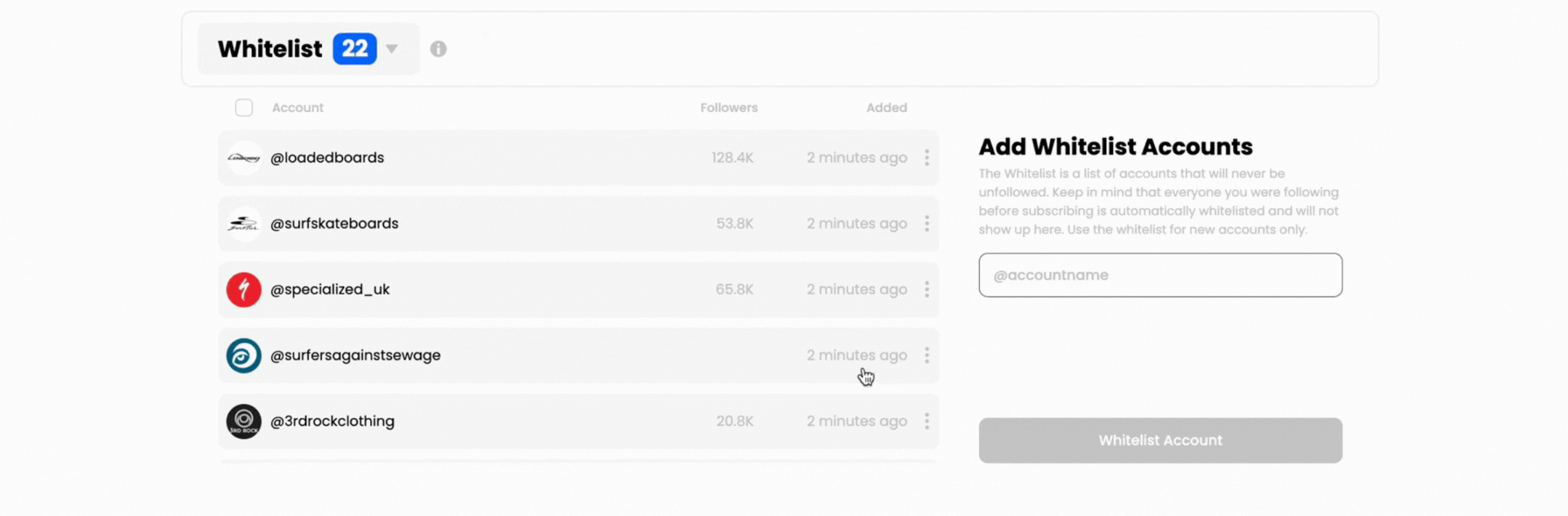.gif)
Key takeaway
Both lists are easy to update whenever you need. You do not have to obsess over them, but checking in every so often helps keep your growth feeling right, especially if your niche changes or you are getting different types of followers than you want.
Think of the Whitelist and Blacklist as a small things that save you from bigger headaches later.